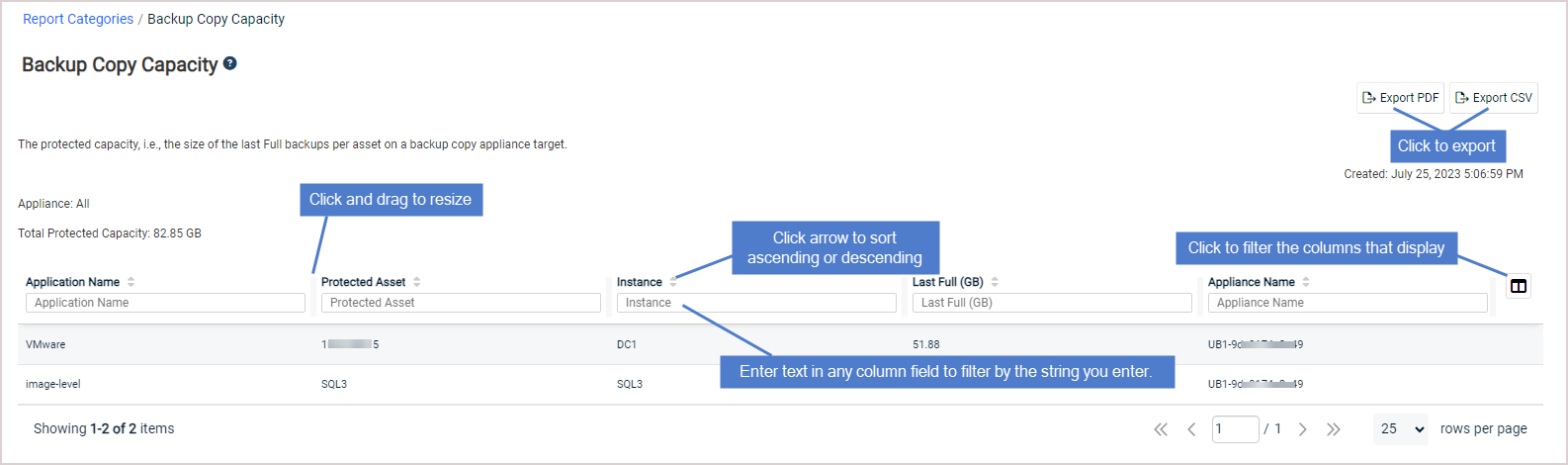Backup Copy Capacity report
The Backup Copy Capacity report summarizes information about the amount of data protected by hot backup copies on the selected Unitrends appliance or Unitrends Cloud backup copy target(s).
Run this report from the source backup appliance by selecting a backup copy target(s) and entering a date range. When finished, click Report Categories in the upper left to return to the Available Reports page.
An example report is given here. Refer to the table below for a description of the available report columns. Not all columns display by default. To customize your output, click the ![]() icon to the right of the column header.
icon to the right of the column header.
|
Report Field |
Field Description |
|---|---|
|
Application Name |
Application type: ● For file-level backups, contains file-level. ● For Windows image-level backups, contains image-level. ● For host-level backups, contains the virtual host type. Examples: VMware, XenServer, Hyper-V 2012 R2. ● For application backups, contains the application type. Examples: SQL Server 2012, Oracle 11, Exchange 2013. ● For appliance configuration, contains System Metadata. System Metadata is automatically copied to the target during backup copy jobs and contains system information, such as appliance configuration and settings. |
|
Protected Asset |
The name of the asset. |
|
Instance |
For file-level and image-level backups, contains the name of the protected asset. For application backups, contains the name of the database, instance, or storage group. For host-level backups, contains one of the following: ● The name of the virtual machine. ● The name of the ESXi host if that host is being managed by a vCenter. |
|
Last Full (GB) |
The size of the last full backup copy, in gigabytes. |
|
Appliance Name |
The name of the source backup appliance that is sending copies to the hot target. |