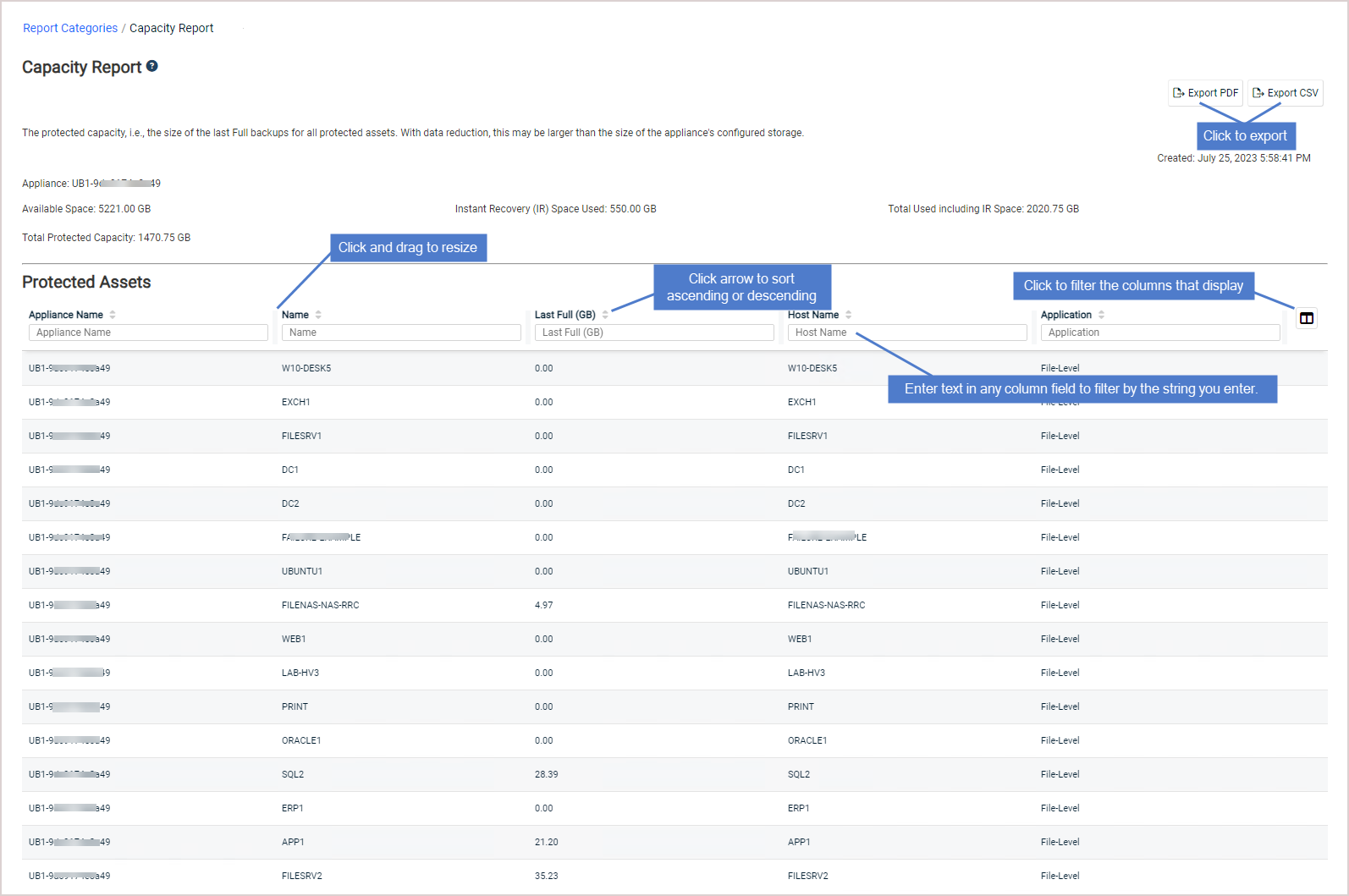Capacity report
The Capacity report provides information on storage capacity and how storage is currently being used. The top of the report provides summary information about the appliance's storage. Detail on each protected asset is given below.
To view the report, select an Appliance from the list and click Generate Report.
When finished, click Report Categories in the upper left to return to the Available Reports page.
An example report is given here. Refer to the table below for a description of the available report columns. Not all columns display by default. To customize your output, click the ![]() icon to the right of the column header.
icon to the right of the column header.
|
Report field |
Field description |
|---|---|
|
Appliance storage summary |
The top of the report provides summary information about the appliance's storage. |
|
Appliance |
Name of the appliance. |
|
Available Space |
Total storage capacity of the appliance, in gigabytes. This is the total amount of space that can be used for all of the following: ● Storing backups and imported backup copies ● Storing hot backup copies (received from another appliance if this appliance is being used as a backup copy target) ● Reserved for instant recovery NOTE Available space does NOT indicate free space. Free space (space that can be used to store additional backups, copies, or instant recovery objects) is Available Space minus Total Used. |
|
Instant Recovery (IR) Space Used |
Total space reserved for instant recovery, in gigabytes. |
|
Total Used including IR Space |
Total space currently being used for all of the following: ● Storing backups and imported backup copies ● Storing hot backup copies (received from another appliance if this appliance is being used as a backup copy target) ● Reserved for instant recovery |
|
Total Protected Capacity |
Total space currently being used to store the last full backups of all protected assets. |
|
Protected Assets columns |
Shows the amount of storage capacity used by all protected assets configured on the selected appliance(s). |
|
Appliance Name |
The name of the appliance. |
|
Name |
The name of the protected asset. |
|
Last Full (GB) |
The size of the asset’s last full successful backup, in gigabytes. |
|
# Fulls |
The number of full backups stored on the appliance for this asset. |
|
Host Name |
Name of the machine hosting the protected asset. |
|
Hypervisor |
VMware, Hyper-V, XenServer, AHV, AWS or Azure (if applicable). |
|
Application |
Application type: ● For host-level backups, contains the virtual host type. Examples: VMware, XenServer, Hyper-V. ● For application backups, contains the application type. Examples: SQL Server, Oracle, Exchange. ● For file-level backups, contains File-Level. ● For Windows image-level backups, contains Image-Level. ● For System Metadata contains system information, such as appliance configuration and settings. System Metadata is copied to the target during backup copy jobs if changes to this system information are detected. |