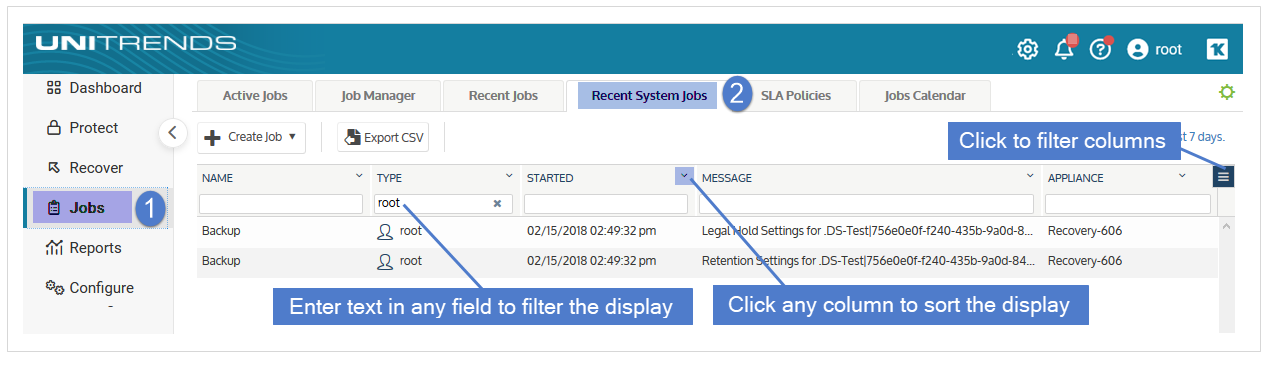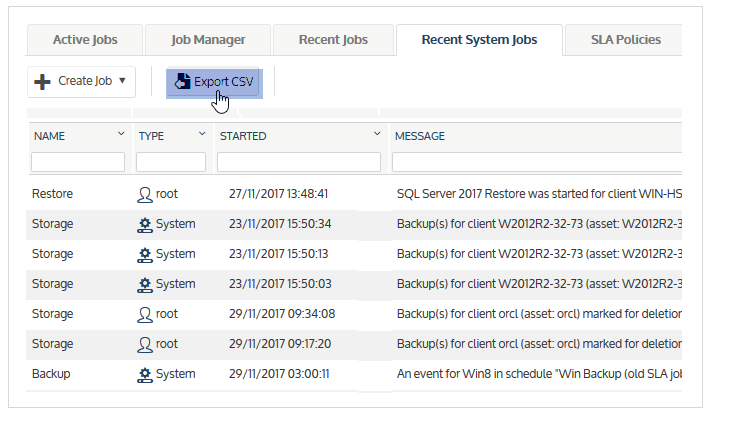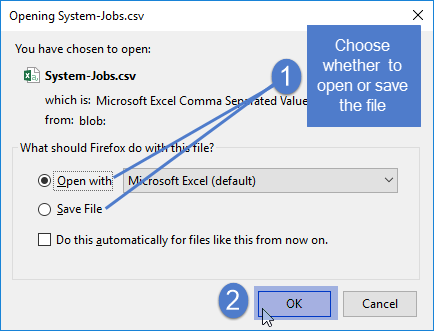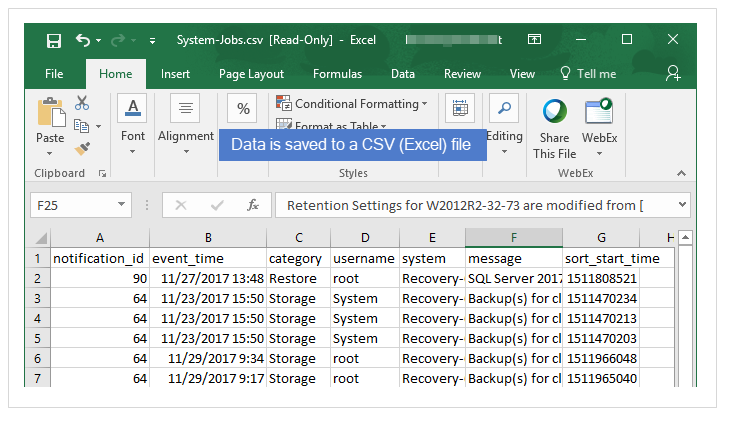Viewing system jobs
The Recent System Jobs tab captures and displays the results of system-level job activity over the last seven days. If more than 250 jobs have run over the last 7 days, the results are limited to the last 250 jobs.
To view recent system jobs
1. Select Jobs > Recent System Jobs.
2. Jobs that ran over the last 7 days display in a list on the Recent System Jobs tab.
● The following information is given for each job:
|
Column |
Description |
|---|---|
|
Name |
The name of the job. |
|
Type |
The type of user account that initiated the job, System or Root. |
|
Started |
The date and time the job began. |
|
Message |
Displays system-generated messages related to recent system jobs. |
|
Appliance |
The appliance that ran the job. |
● Click on any column to sort alphabetically (a to z). To reverse the order (z to a), click again.
● Click Export CSV to export system jobs data to a CSV (Excel) file.