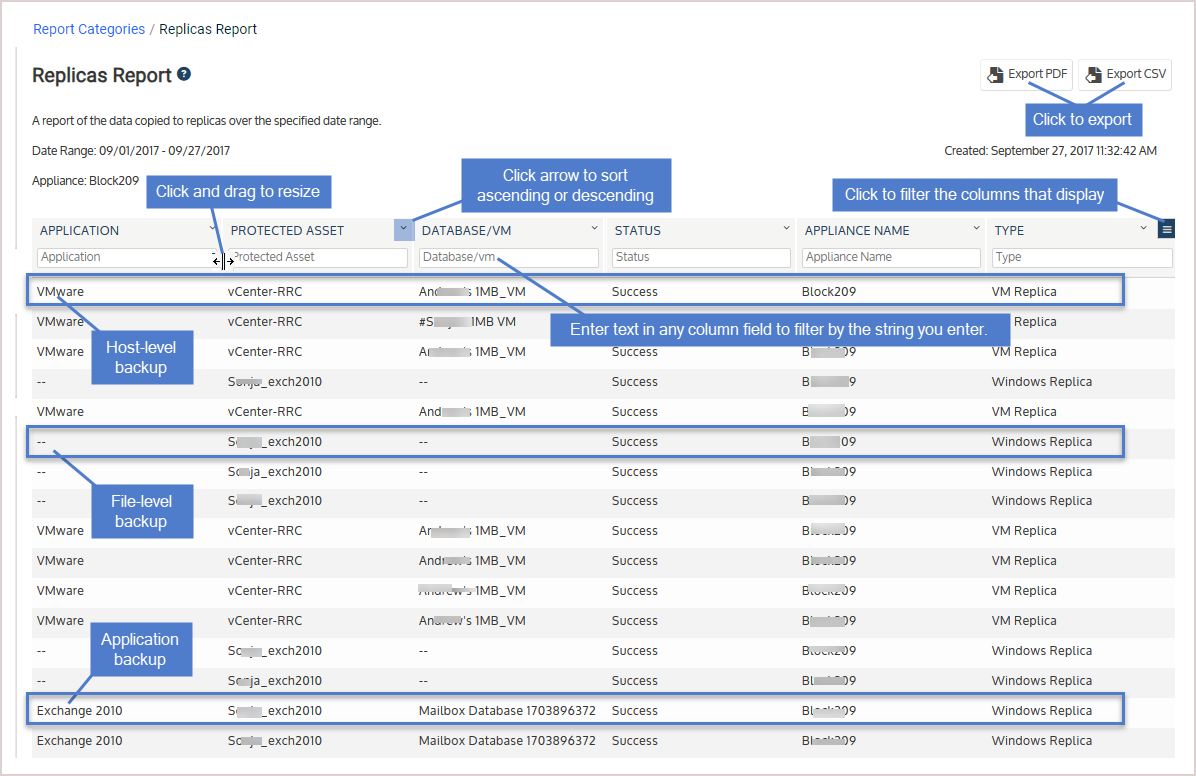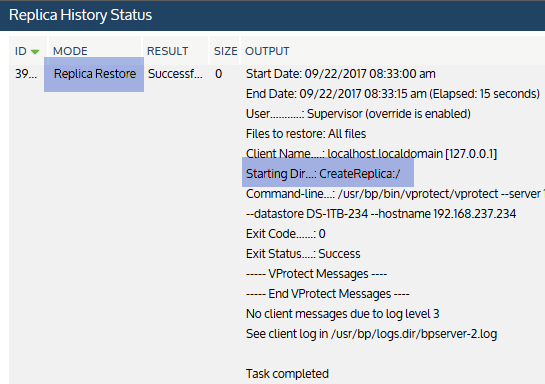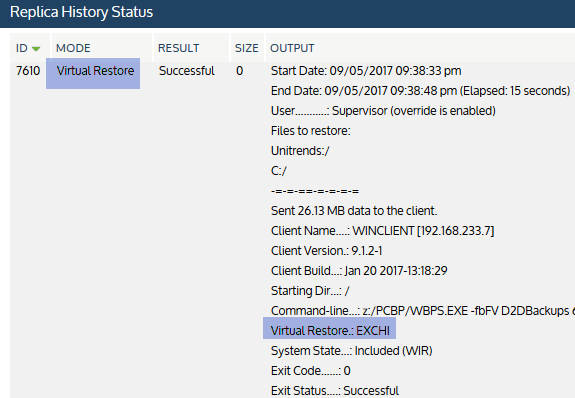Replicas History report
The Replicas History report provides information about the backups that have been applied to replicas. To generate the report, select one or more appliances and specify a date range.
Replicas are set up by using the Create Windows Replica or Create Replica VMs dialog. The appliance then creates the replica from the most recent backup of the Windows or VM asset, and automatically applies all subsequent backups.
The appliance creates the replica by running a create replica operation and applies each subsequent backup by running one of the following:
● A replica restore to apply a host-level backup to a VM replica.
● A virtual restore to apply a file-level backup to a Windows replica.
● A virtual restore to apply a SQL or Exchange application backup to a Windows replica.
Each of these operations display as a row in the Replicas report. Click on a row to view details about the operation. See Report details for descriptions of each column in the report.
Report example:
Report detail examples:
Refer to the following table for a description of the available report columns. Not all columns display by default. To customize your output, click the ![]() icon to the right of the column header.
icon to the right of the column header.
|
Report Field |
Field Description |
|---|---|
|
Application |
Application type of the backup that was applied to the replica: ● For host-level backups applied to VM replicas, contains VMware. ● For application backups applied to Windows replicas, contains the application type. Examples: SQL Server 2012, Exchange 2013. ● For file-level backups applied to Windows replicas, contains "--" (not applicable). |
|
Protected Asset |
Name of the original protected asset. ● For host-level backups, contains one of the following: ● The name of the virtual host where the original VM resides. ● vCenter-RRC if the VM's virtual host is managed by a vCenter. ● For file-level backups, contains the name of the original Windows asset. ● For Exchange and SQL application backups, contains the name of the original Windows asset that hosts the application. |
|
Complete |
Indicates whether the job completed: True (yes) or False (no). |
|
Database/VM |
Database or VM name. ● For host-level backups, contains the VM name. ● For application backups, contains the database or storage group name. ● For file-level backups, contains "--" (not applicable). |
|
Elapsed Time |
The amount of time it took to apply the backup to the replica, in hh:mm:ss format. |
|
End Time |
The date and time at which the job completed. |
|
# Files |
The number of files applied to the replica. (For host-level backups, contains 1 as these backups do not contain individual files.) |
|
ID |
The system-generated job ID. |
|
Instance Name |
Instance name. ● For host-level backups, contains one of the following: ● The name of the virtual host where the original VM resides. ● vCenter-RRC if the VM's virtual host is managed by a vCenter. ● For file-level backups, contains "--" (not applicable). ● For Exchange and SQL application backups, contains "--" (not applicable). |
|
Size (GB) |
Not used. |
|
Start Time |
The date and time at which the job started. |
|
Status |
Status of the job: Success, Warning, or Failure. |
|
Appliance Name |
The name of the Unitrends appliance where the replica was created. |
|
Type |
Replica type: VM Replica or Windows Replica. |