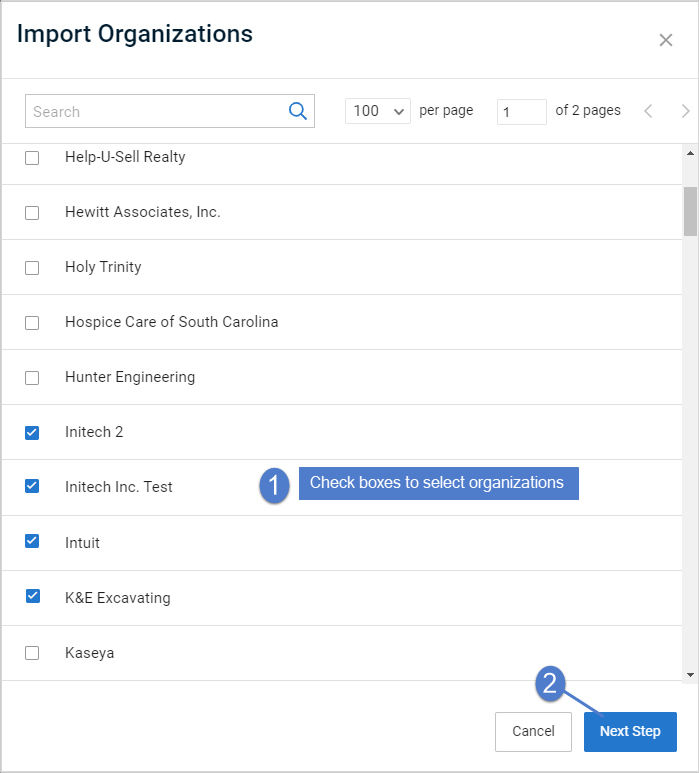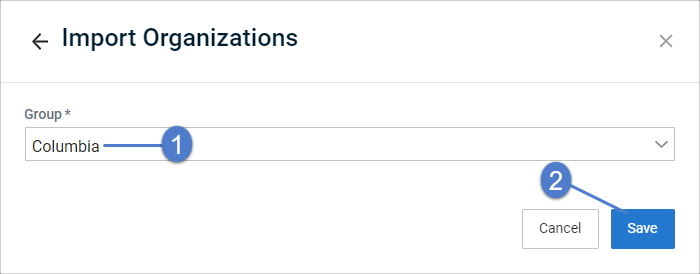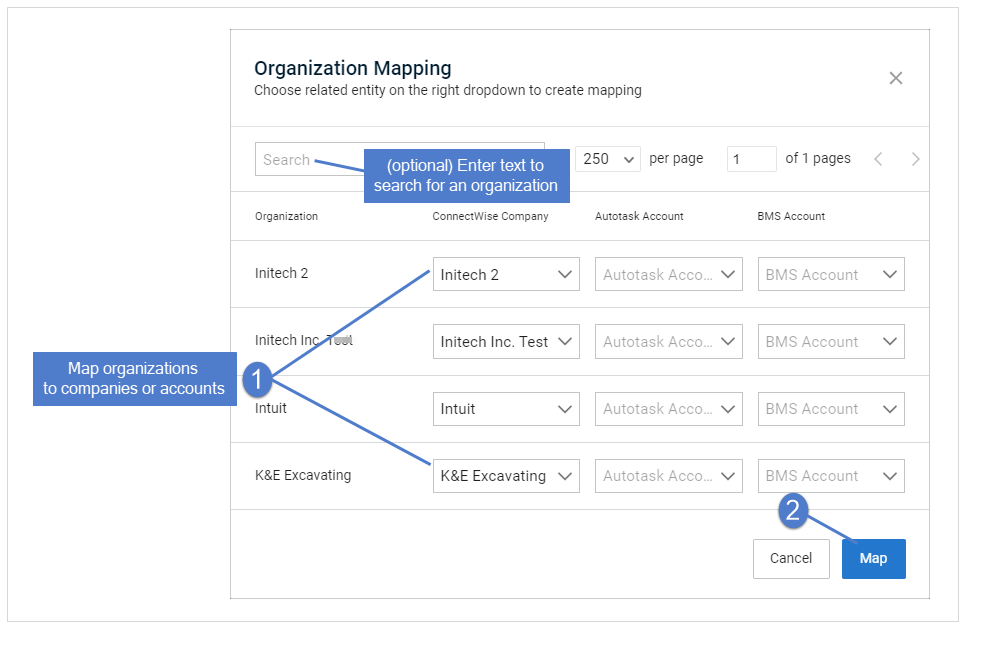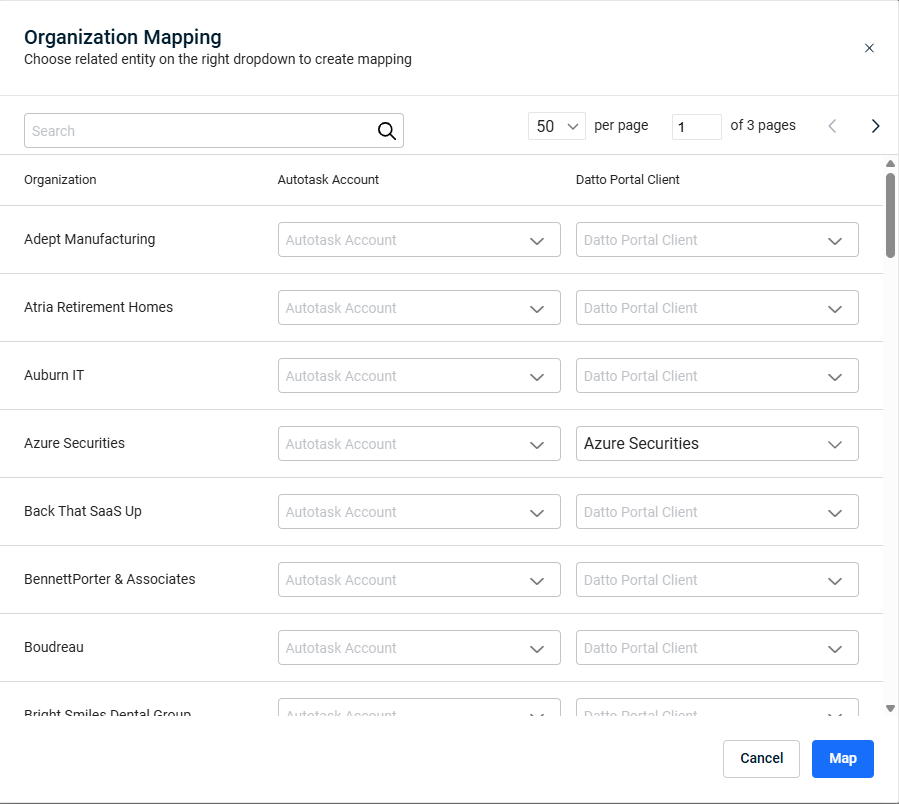Importing Accounts or Companies from your PSA
When the PSA integration was added to UniView Portal, existing companies or accounts were automatically imported. As you add new PSA companies or accounts, you will need to manually import them into UniView Portal. To import new accounts or companies, see Importing organizations from Autotask, ConnectWise Manage, BMS, or Vorex. To map newly imported companies or accounts to UniView Portal organizations, see Mapping companies and accounts to organizations.
Once accounts or companies have been added to your PSA, use this procedure to import them into the UniView Portal.
To import organizations:
- On the Organizations page, click Import.
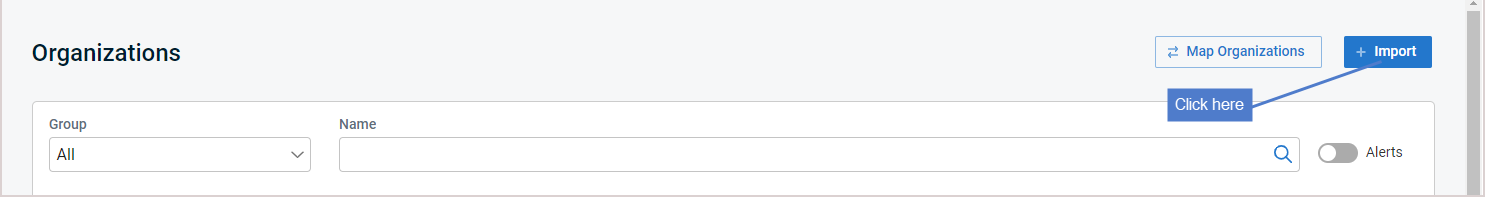
Organizations are imported: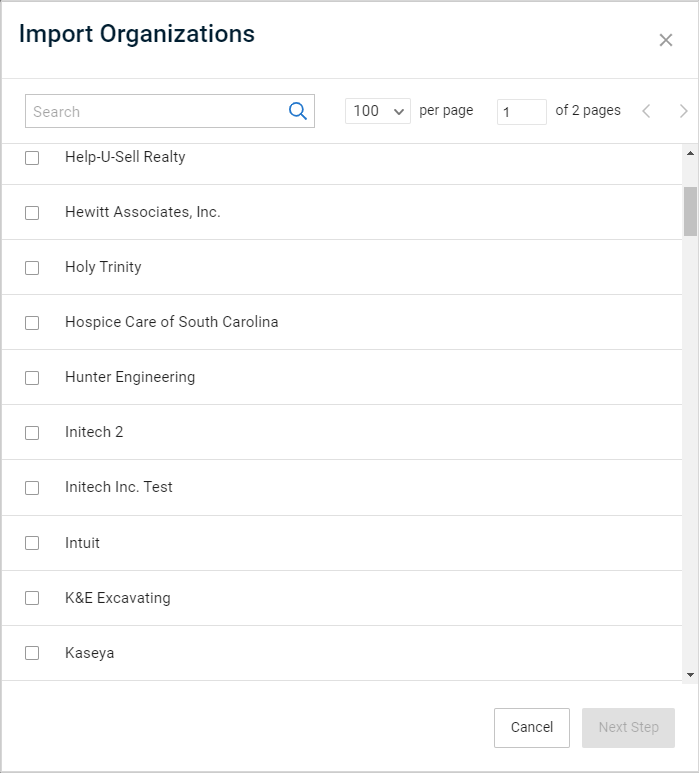
- Assign organizations to a group.
NOTE A user's group determines which organizations are visible in the UniView Portal.
To ensure that users can only access information about organizations specified in their group,
you must assign each organization to a group.
By default, the integration's company or account is applied to all of its organizations. Use this procedure to quickly apply different companies or accounts to multiple organizations.
To map companies and accounts to organizations:
- Log in to the UniView Portal.
- Select Organizations.
- Click Map Organizations.
- (Optional) Filter the organization list by entering a text string in the Search field.
- Select a different company or account for one or more organizations.
NOTE In the figure below, ConnectWise, Autotask, and BMS integrations have been configured for this UniView Portal instance.
If you do not see an integration, it has not been added to your UniView Portal instance.