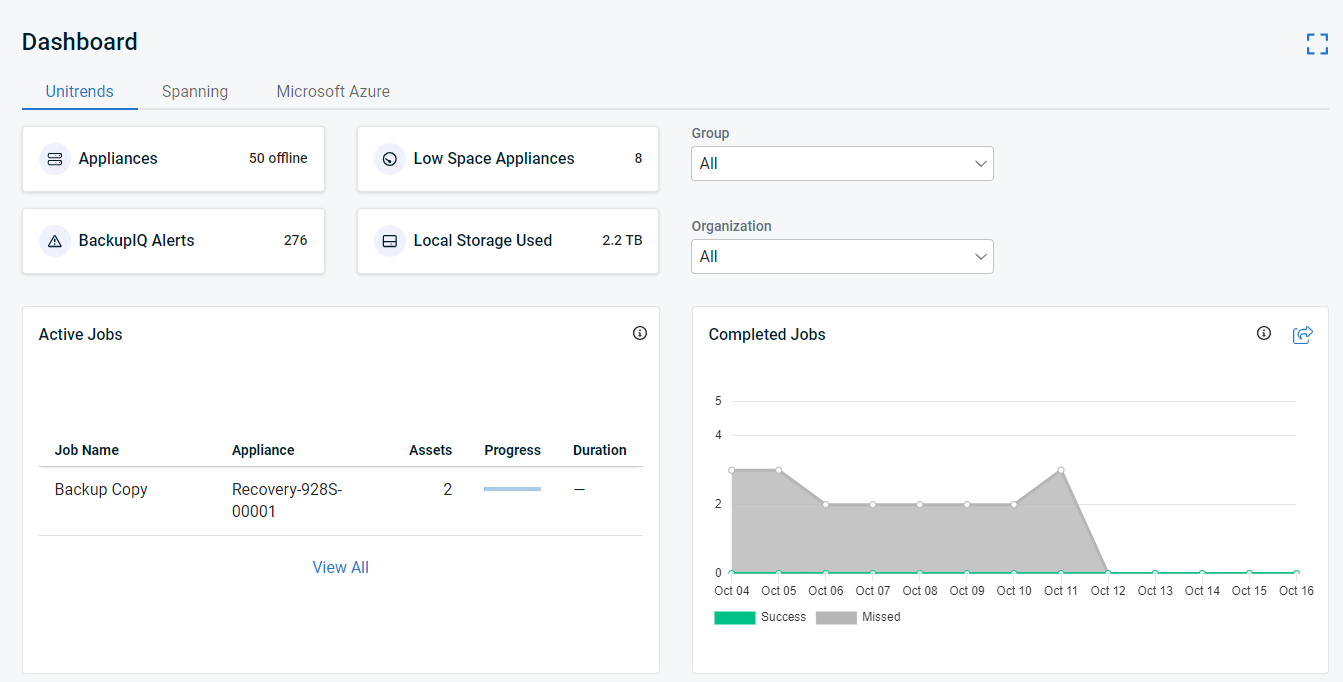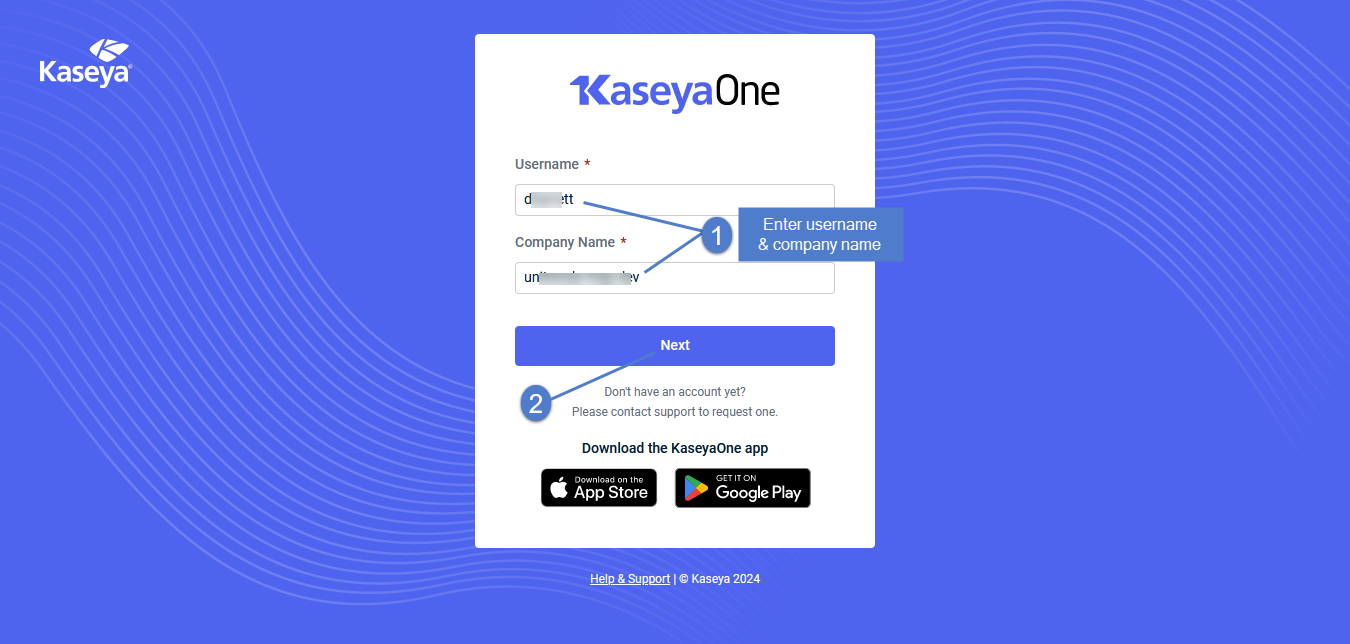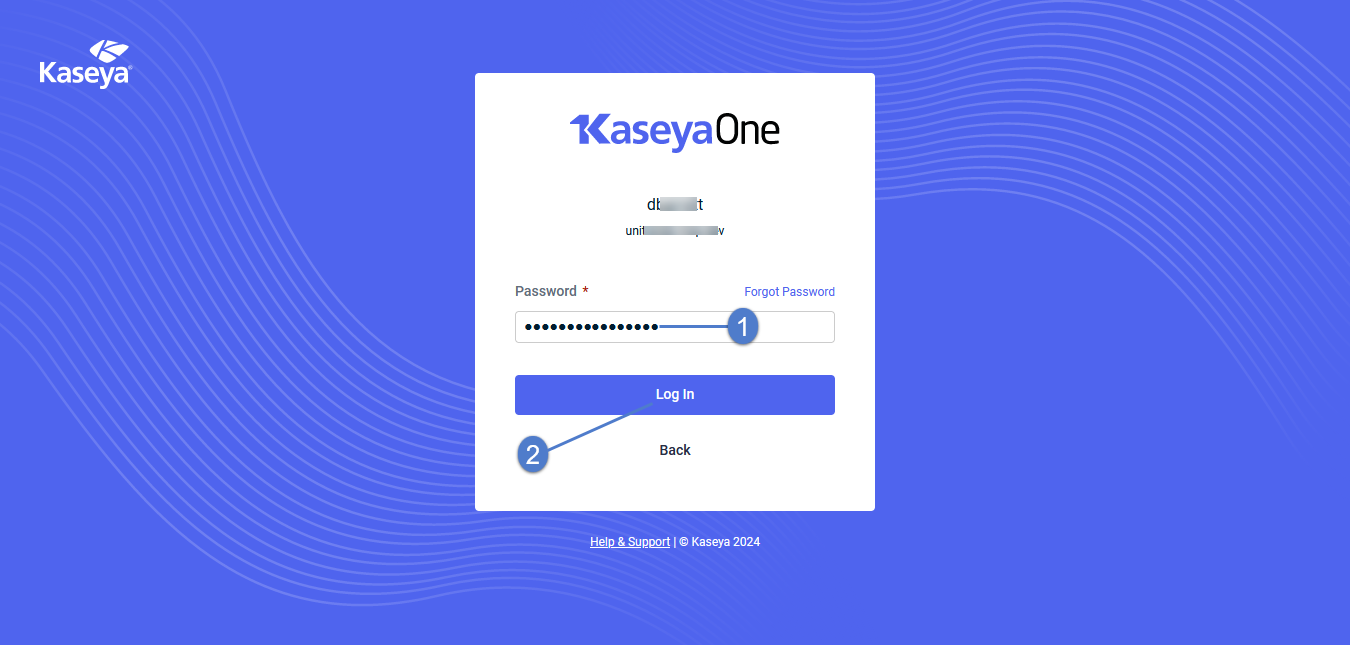Integrating KaseyaOne
As a Kaseya customer, you may be subscribed to more than one of our IT Complete modules. Rather than keep track of different sets of login credentials for each module, why not use KaseyaOne's Unified Login feature to access your modules?
KaseyaOne Unified Login is the process of logging in once to KaseyaOne to automatically gain access to the IT Complete modules to which you are subscribed. KaseyaOne is its own identity provider (IdP). Once logged in to KaseyaOne, you can seamlessly navigate to any other module, access the unified support, Kaseya Community, Kaseya University, Cooper Intelligence Engine, and more.
Use this procedure to integrate KaseyaOne with the UniView Portal. Integration enables users to log in to UniView Portal by using KaseyaOne credentials and provides the option to automatically create UniView Portal users for each KaseyaOne user. For details, see Using your KaseyaOne integration.
NOTE KaseyaOne also supports third-party IdP integrations such as Okta and Microsoft EntraID. If you have integrated your third-party IdP with KaseyaOne, simply add the KaseyaOne integration and enable Require Login with KaseyaOne to manage your UniView users with this IdP provider. (To add an IdP integration to KaseyaOne, see this article: Set up third-party IdP integrations.)
To integrate the KaseyaOne portal
NOTE To perform this procedure, you must log in to UniView Portal as a superuser and log in to KaseyaOne as a master role user.
- Log in to the UniView Portal as a superuser.
- Click
 :
:
- Select the Integrations view.
- Locate the KaseyaOne integration and click Integrate.
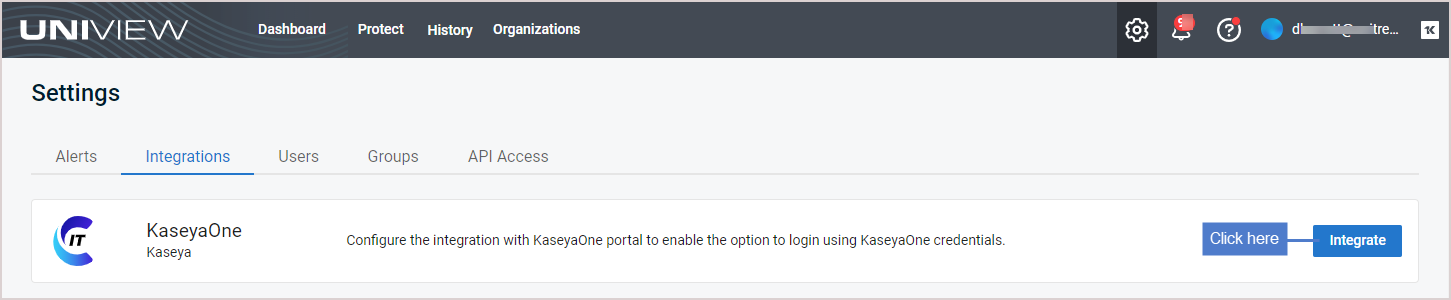
- Log in to the KaseyaOne portal as a master role user. (If your KaseyaOne account does not have the master role, you receive an "Access denied" message.)
- Enter your two-factor authentication (2FA) code, then click Verify. (You can obtain the code from your authenticator app.)
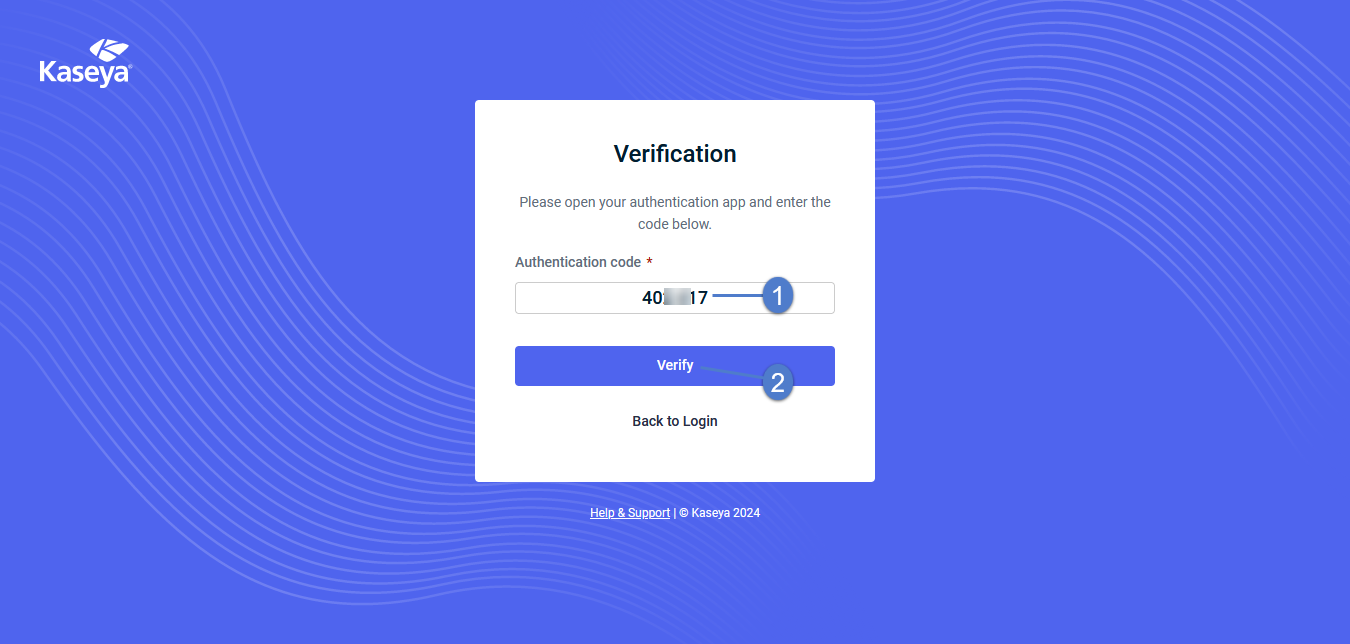
- The integration is configured and login with KaseyaOne is enabled.
- To access KaseyaOne, click
 .
. 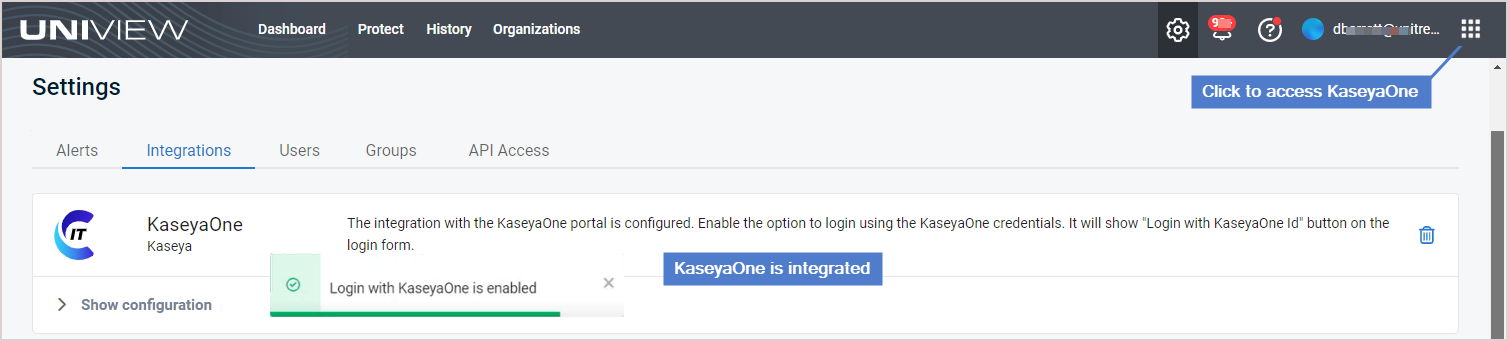
- You can see that the UniView module has been added to KaseyaOne. To connect to UniView from KaseyaOne, click the UniView module:
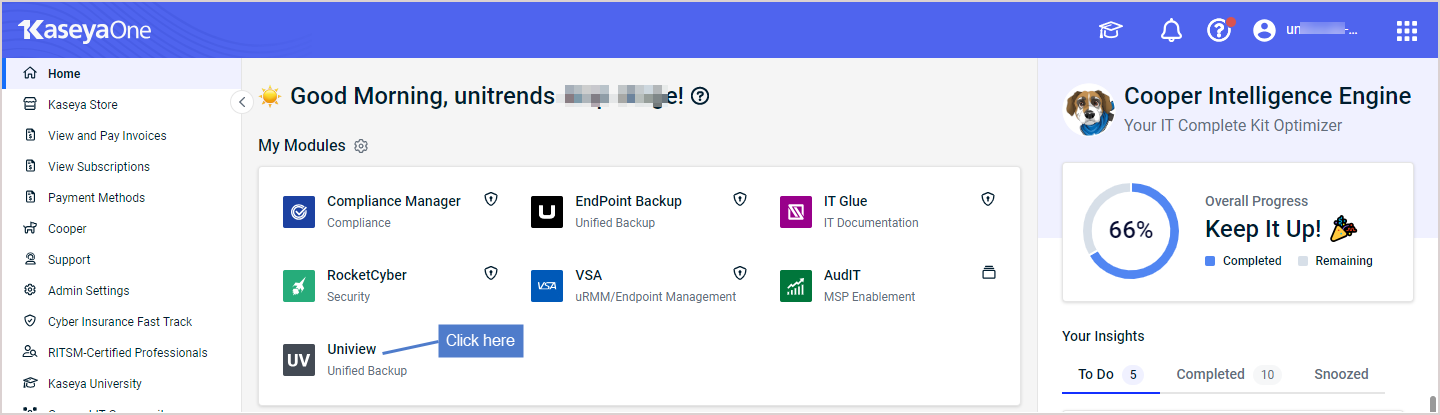
- The Dashboard displays: